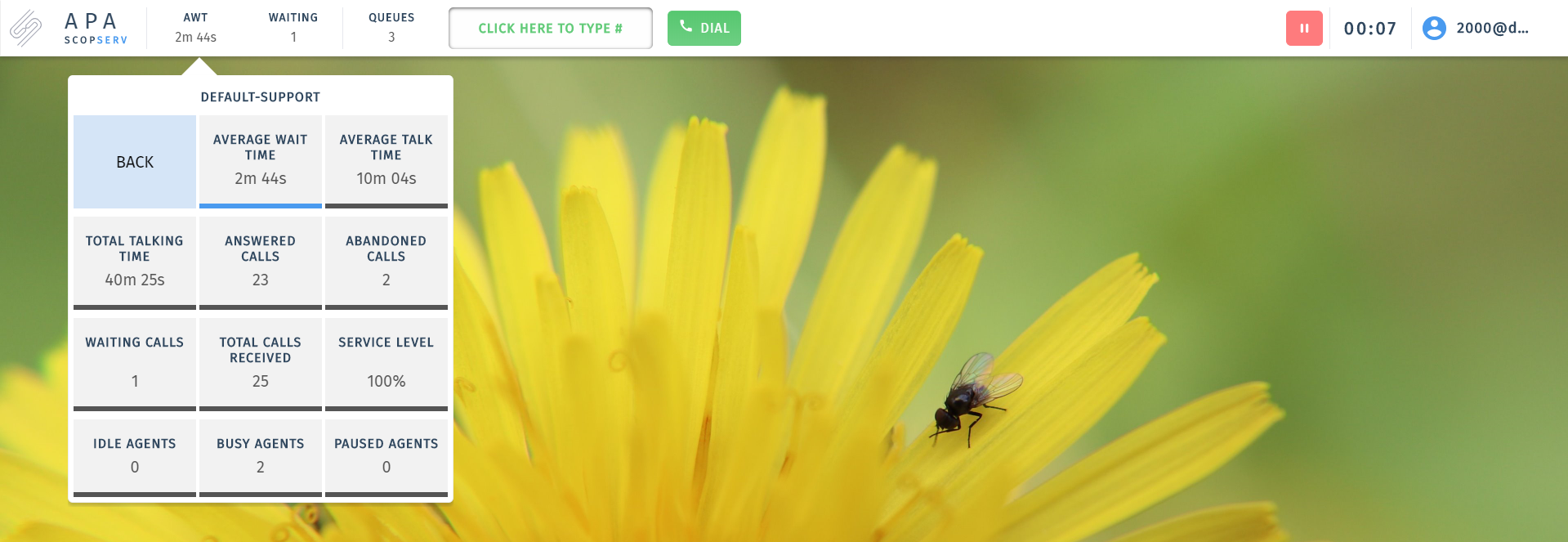The Agent Portal Application is the optimization solution and the perfect complement for your telephone set, both on table and software.
Perform all the operations you would do on your phone even more efficiently, without taking your eyes off your screen to enter your notes, pause codes, end codes, and more.